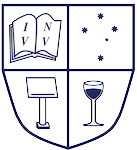The extermination of schedules in the struggle for data.
Tabulation of debate tournaments has undergone a series of changes over the last 25 years. This seems to have been driven by the increased size of competitions such as WUDC, the resulting need for increased professionalism of tab teams and the huge increase in the availability of personal computers and software for managing data. However, despite the increasing sophistication of the systems available to Tab Directors, there remains an expectation that ‘the tab’ will cause delays. This is mostly an accurate reflection on the consistent delays which plague debating competitions, both large and small, which is in turn contributed to both by a lack of understanding about what happens in a tab room and lack of reference material for those new to tabbing.
This article aims to draw from the experience of being in the tab room for WUDCs 2009 and 2012 and EUDCs 2004 1, 2008, 2009 and 2012 with a view to offering a guide to future Tab Directors. It is heavily based on my own experiences and while I have discussed it with some other tab directors, any mistakes remain my own. It also makes a number of (in places unrealistic) assumptions about the availabilities of people, space and equipment but should serve as a starting point for those looking to run tabs of their own, or to better understand what a tab room looks like. 2 It is categorically not the only, or even necessarily best way to run a tab, but simply the best I have come up with, so far.
I aim to discuss three major areas. Firstly, the equipment and set-up of a tab room in order to run efficiently; secondly, what a typical round will look like and what a Tab Director is likely to need to be doing; and finally, why I believe that the current expectations of tab teams are unrealistic and that a somewhat significant change is needed, especially as competitions grow in size. The first two of these may be of interest to those looking to move from smaller competitions to tabbing larger ones. The last is more likely to be of interest to future hosts of large regional championships when considering the organisational structures they may wish to put in place.
Much of this article is based around my experiences using Tabbie, which I regard as the most sensible choice for a major competition. That said, the vast majority of the information should be applicable to any system.
2. Setting Up The Tab Room
The primary responsibility of a Tab Director is to collect data, input it to whichever tab system they are using and produce a draw for the next round in as accurate, quick and efficient a manner as possible.
The following represents a suggested setup for a tab room based on the assumption that the Tab Director is using Tabbie and has unlimited access to space, people and equipment. Constraints of space make it necessary to assume a certain familiarity with both computer networking and the Tabbie software. I am very happy to discuss this in much more detail by e-mail.
2.1 Materials
1 Tab Director
4-5 tab assistants
~15 computers
3+ fast printers3
1 local area network capable of linking all the above4
Paper – ideally in a different colour for each round, and not the same colour as any of the feedback forms which the adjudication team (A-team) may be using5
1 (large) tab room – next to the A-team room. An interconnecting door is ideal
A connection to whatever system is used for registration at the start of each day/round6
While not strictly a part of the tab team, the presence of some system of volunteers for delivering ballots to the tab room is assumed.
Other useful things include lots of USB sticks for backups, large format copies of the timetable and a whiteboard for note taking.
2.2 Setup
2.2.1 Software and Hardware
Install copies of (the same version of) Tabbie on two separate computers and connect them both to the network. These will be used to host the primary and secondary databases. As such, they should be fairly fast, and can be placed as far out of reach as possible. Consider using a laptop to guard against power cuts.
Set up four computers for data entry. All they require is a web-browser and a connection to the network.7
Install a copy of ‘Acetate’ on one of the database computers and configure it to compare the two databases.8
Connect a computer to the network to display Acetate.
Connect a number of computers to the network with sufficiently long cables/a switch such that they can be placed in the A-team’s room for use during judge allocation.9
Connect printers to the network such that all the tab room computers can print to them.
Set up a computer (usually not on the tab-room network) to monitor registration.
The system described here uses two separate databases, hosted on different computers. Each of those databases can be accessed by any other computer on the same network.10 This offers a number of advantages.
Firstly, multiple computers can be simultaneously used to enter results, which greatly reduces the time taken for data entry. Secondly, by using two independent systems, the two databases can be quickly checked against one another, further assuring accuracy.11
My own experiences have been that two independent systems are sufficient to catch any input errors in team points, which might affect subsequent draws.12 However, there is no reason why this system could not be expanded to cover a third, fourth or fifth system (with obvious slight time penalties due to the extra steps involved).
2.2.2 Layout Of The Tab Room
The four data entry computers operate as in teams of two. A sample layout is shown in Figure 1, with the lower two computers connected to the primary database and the upper two connected to the secondary database.
2.2.3 Data Entry
Figure 2 sets out a system for the flow of ballots through the tab room.
Ballots are delivered to the desk between the lower pair of tab data entry stations (which both feed into the primary database). Once any given ballot has been entered by either of that pair, they then place it on a stack between the upper pair of data entry stations.
This allows the same ballot to be entered into the second, independent system before being deposited on a stack of ballots which should now have been entered into both systems.
Data Entry Speed
A reasonable target for dealing with a ballot is ~30 seconds. For two teams of two, this would suggest that data entry for something the size of current rounds of WUDC ought to take 25 1/2 minutes.13 That makes the (naïve) assumption that all the ballots will be completed and returned at the correct time, but is nevertheless a reasonable rule of thumb when calculating time needed provided a small safety margin is added for dealing with potential missing ballots, low point wins or other minor problems. Furthermore, so long as the slowest 20% of ballots arrive before the other 80% have all been entered (an additional 20 minutes in the example above), the last ballot will still be entered on time.14
My experience has been that teams of two are sufficient for data entry until competitions exceed about 300 teams. The objective is to be finished with all the ballots before the adjudication team are ready to look at the next round draw. Since they have to a) judge their own debate, b) give an oral adjudication, c) come back to the tab room and d) update judge ranking based on previous rounds feedback, the time taken by the tab team is typically not the limiting factor at competitions of under 75 ballots. After that point, it may be worth considering increasing the size of each team to three but this must be balanced against an inevitably limited pool of suitable candidates for data entry.
2.2.4 Ballot Running
Ballot running is not, strictly, the responsibility of the tab room, but is critical for the smooth functioning of the tab. Typically, Org Comm will detail volunteers to bring any given ballot to the tab room within a very small number of minutes of the judge completing it.
The one, critical, interaction between volunteers and the tab room occurs when a judge has made an error in filling in their ballot. This tends to be discovered by the volunteers themselves, but occasionally one makes it all the way to the tab room. Under these circumstances, it is necessary to have a system of radios which make it possible to very quickly contact the building where the ballot originated and arrange for the judge to be brought to the tab room once she has finished oral adjudication.15
2.2.5 Tab Butler
One way of managing contact with the runners is to detail a single assistant to act as a “Tab Butler”. Instead of carrying out data entry, they can act as an intermediary between the Tab Director and the volunteers. They would typically sit at the entrance to the tab room, tick off ballots as they arrive and handle the details of arranging for any judges to be found and brought to the tab room when alerted to problems by the Tab Director.
In this way, the Tab Director can concentrate on data entry, while someone else is able to handle any lengthy radio messages and monitor the arrival of ballots (and where bottlenecks are appearing).
2.3 Practicalities of a Round
The following list of steps represents most of what I find myself needing to do during any given round. Obviously, for the first round of the day, there is an added registration step, and following the last round of the day, there is no need to turn round the tab quickly.16 Specific timings are not given, since they will vary based on the layout of rooms, the time allocated for judging decisions, the time required by the adjudication team and the size of the competitions
2.3.1 Sample round – step by step guide
[Draw hits the screen]
Co-ordinate simultaneous release of motion in different announce venues (if applicable).
[Motion hits the screen]
Radio volunteers that they may open their envelopes of ballots and distribute them to rooms such that they are waiting for judges when they arrive.17
Hang around to answer questions from those who missed their room.
Go back to tab room.
Answer radio queries about lost teams/judges.18
[Round officially starts]
Make decisions regarding missing judges and dispatch swing teams.19
Check all rounds have actually started.
[All rounds have actually begun]
Go and talk (in person) to as many of the following as possible:
Convenor. They’ll want to know about any upcoming problems and whether things have thus far been running to timetable. They may also be able to give advanced warning of any upcoming issues (e.g. lunch is going to show up late, so the timetable needs tweaked).
Head of the Volunteer Teams. Are you providing them with enough copies of the draw? Are the ballots getting distributed and returned fast enough?
As many volunteers as possible. Volunteering at worlds has to be one of the most underappreciated roles relative to importance. Go and check if you can make their lives easier and say thank you. Lots.20
Any other members of org comm who want to tell you things. E.g. such and such a team is ill, and wants out of the tab. Or was ill, but has now come back.
Return to tab room.
Overwrite the second copy of the database with a copy of the current draw.21
Await ballots.
Start entering ballots.
Radio relevant volunteer teams to collect chair judges of ballots which are wrong (e.g. low point wins etc). Ideally, the Tab Butler can handle details of this after ‘problem rooms’ are identified.
As members of the A-team come back, remind them that they can be updating judge rankings using their own computers in the A-team room.
Finish entering all the ballots (on both copies of the tab).
Check the two sets of results match using Acetate.
(Hand-examine any ballots which are in dispute. The overwhelming majority of mistakes are due to handwriting interpretation, which can typically be resolved by the tab team, but may require locating the chair judge to clarify).
Check whether the A-team have finished updating judge rankings.
Ask what they want the automatic allocation to look like.22
How should their chairs be assigned from top to bottom of the tab?
How strong should the panelists be in relation to the different strengths of the rooms throughout the tournament?
etc.
(Tabbie has a number of ways of prioritising different factors in judge allocation, which can be used to accommodate a wide range of desires on the part of your A-team).23
Convert what they want into an appropriate set of allocation parameters.
Backup.24
[Draw made]
‘Sense check’ from the A-team.
A ‘sense check’ is a quick examination of the draw by members of the A-team to see whether the automatic allocation is close enough to their eventual aims for it to be worth moving to manual tweaking, or whether they would like the judge allocation re-done with the parameters mentioned above adjusted to give a better starting point. This process can be repeated several times. Generally, it is faster to do so than to perform a manual allocation where a large proportion of the judges need moved.
(If necessary, reload the most recent backup, which was made just before the draw was created (see immediately above). You can then adjust the parameters by which the tab assigns judges and re-draw in an attempt to get a better match with the desires of your A-team).25
Backup.
[A-team start making manual judge changes.]
Check the current status of lunch and for any unforeseen problems which will affect the targeted draw-announce time with the convenor/appropriate member of Org Comm (if the A-team have extra time based on food queues, tell them).
Extract an estimate from the A-team as to how long they need to finalise their allocation.26
Leave A-team alone to make manual changes.
Arrange for volunteers to collect copies of the draw and ballots in x minutes.
(x is however long the A-team need, plus however long you think all the printing will take.)
Let convenor/members of org comm know that a draw should be ready in y minutes and check that it is practical for the competitors to assemble by that time. Where practical, announcements by the org-comm or A-team can be made before the draw is actually ready to display on the screens since neither of those groups need to be in the tab room during printing or powerpoint presentation generation.
(y is x plus however long you need to get to the announce venue with an assembled powerpoint.)
With 5-10 minutes to go, check the progress of the A-team.
(If necessary, contact convenor/org comm./volunteers to adjust x and y mentioned above.)
Get someone to check the projectors are switched on and warmed up (if necessary).
[Get finished allocation from the A-team]
Backup.
Finalise the draw.27
Backup.28
Load printers with a new colour of paper.
Print ballots.
Print copies of the draw for a) the A-team, b) volunteer teams, c) helpdesks, d) anyone else who wants one.
Distribute copies to the appropriate people.
Generate the round display.
Go to the announce venue.
Start the draw.
[Draw hits the screen]
3. Proposed Changes
3.1 The Problem With The Status Quo
While the above represents my experiences of a number of EUDCs and WUDCs as Tab Director, and is largely how I would plan to do any future such competitions, I am increasingly of the opinion that it is a bad way to do things.
It has been my experience that while the importance of pre-planning for as many contingencies as possible cannot be stressed enough, the events between the arrival of delegates on-site for the first round on any given day and their departure back to hotels/socials are inevitably chaotic and require constant monitoring and compensating for. In order to run to time, the tab room, the A-team and the volunteers coordinating both registration and ballot-running must all function efficiently and as part of an interlocking machine, while also adjusting to any timetable variations imposed by refreshments between rounds, illness, lost ballots and the myriad other unplanned events which can throw off a timetable.
With the setup described, both the convenor and the tab room are each often in possession of much, but not all, of the critical information regarding how the day is progressing. Typically, the convener has a good appreciation of how things are running at an organisational level (how registration is going, when people might come back from lunch) since they tend to act as the head of the OrgComm side of proceedings. The tab room has all the information on what the A-team are doing, where all the ballots are and how soon they can realistically expect to be able to announce the next round (assuming delegates are ready to be announced to) since they are in the room where most of those factors are determined.
This tends to lead to these two individuals having to chase each other trying to find out what the other knows and make decisions accordingly. However, neither of these people is in a very good position to devote the time needed to liaising with the other.
The convener is impeded by the very many other things they need to worry about aside from the running of debates on any given day. They usually have to juggle the needs not only of rounds, but also issues arising from socials, catering, accommodation, the attentions of sponsors and a host of other details which I, as tab director, haven’t even noticed.
The tab director is supposed to be coping with between 50 and 100 ballots, the complexities of a room full of computers, translating the desires of the A-team into a reality regarding automatic judge allocation and generally managing the hardware and software. Increasingly, tab directors are from outside the host institution and so are unfamiliar with the buildings, the volunteers and many of the members of Org Comm. While I believe that this can be accomplished while still maintaining an awareness of how events are proceeding outside the tab room, in the event of any problem in the tab room requiring their full attention, other responsibilities will inevitably be neglected and communication starts to break down with predictable consequences.
3.2 Proposed Solution
I would therefore like to recommend the creation of a new post by future rounds of WUDC, EUDC and larger national competitions.29 Such a ‘Director of Operations’ would be responsible for coordinating tournament events on site between the arrival of the first delegate and the departure of the last one. Essentially, they would take on all aspects of the tab master’s job which do not relate directly to managing the tab room itself, while freeing the convener to concentrate on a larger picture.
Exactly who this person should be has been the subject of some discussion.
The DoO must:
be at least passingly familiar with the operations of a tab room,
be able to relate to the adjudication team as an equal (not necessarily in terms of debate CV, but in terms of mutual respect), 30
have or gain sufficient familiarity with the members of OrgComm to be able to work smoothly with them once debating starts.
have as much experience of the organising and adjudication of major tournaments as possible.
(Thus the ideal candidate is a former convenor, tab master and CA or DCA of worlds (a description which fits no-one I know)).
I have suggested that the DoO should be drawn from within the host institution in order to guarantee their familiarity with the site and organisation. This does run the risk that their pre-existing relationship with the A-team will be limited and the pool of available candidates with experience of major competitions is likely to be limited, especially after the host appoints a convener who is likely to need similar experience.
A (superior) counter-proposal is to appoint, from outside, a relatively senior member of the debating community (a former CA or convenor, for example) in order to guarantee their past experience with major competitions and their ability to interact with any ‘larger egos’ on a tab team or A-team. Such a person would travel out before the competition, in order to meet the relevant members of OrgComm and familiarize themselves with the tournament venues since they are unlikely to be familiar with both.
Clearly, WUDC and similar competitions can run without such a post. However, the problems which face each new host institution continue to grow with the size and complexity of the tournament. A Director of Operations is far from a universal solution to all those issues, and any volunteer organized competition with over 1,000 delegates will almost inevitably encounter delays and unexpected problems. However, I do believe that it is a course of action which seems likely to smooth the running of the first three days of debating.
4. Concluding Thoughts
The first two sections of this article can be seen as an introductory guide to what a tab room looks like, and what factors must be considered by a Tab Director both before (section 2) and during (section 3) a competition in order to run an efficient operation.
The appointment or otherwise of a DoO will not greatly affect the majority of the advice given above, though it will reduce the amount of liaising a Tab Director needs to fit into their schedule.
Whether future competitions decide to adopt the post of DoO will doubtless be influenced by the availability of willing candidates as well as the additional cost of travel and accommodation for such a person. Nevertheless, it remains my belief that the role of Tab Director has become demanding to the point where failure in at least one of their responsibilities is almost inevitable in the event of any problem which requires the majority of their attention. If WUDC is to remain at the current scale or have the option of further expansion, and if tab teams are to deliver the increasingly professional standards (rightly) expected of them, it is my opinion that a structural change of this sort is necessary.
Acknowledgements
While this article (and any error within) is based on my own experiences, I am indebted to Richard Coates, Simone van Elk, Stephen Goodman, Michael Plygawko, Giles Robertson and especially Sam Block and Art Ward for very fruitful discussions.
Tabbie is an open-source tabulation program, which has been contributed to by a number of developers over the years. Despite persistent rumours, none of those developers were me. Acetate was written by Giles Robertson.
Tabbie will be re-released online in the new year. Until such time, copies of both Tabbie and Acetate can be obtained from (among others) myself.
As assistant Tab Director.
I don’t think I’ve ever had a setup that looked exactly the way I wanted it (in no way due to a lack of co-operation from Org Comm), but I’ve always had a setup which worked. This simply represents an idealized vision.
Typically, the tab room needs to print several hundred sheets of paper per round. Doing this via one inkjet printer will not do good things for the timetable…
My preference has always been to avoid wireless networks since the consequences of an incorrectly secured network are potentially catastrophic.
Pastel colours work best. The frustration experienced when reading dark blue pen on a dark blue ballot is difficult to describe.
An internet connection and a link to a Google doc is the usual.
Tabbie was written with Firefox in mind. It also seems to work well with Safari and Chrome. Don’t use Internet Explorer. Strange things will happen.
Acetate is a piece of software written by Giles Robertson for Talinn EUDC which compares two separate copies of a Tabbie database against one another and highlights differences in team and speaker points between them
e.g. De la Salle WUDC used six, Belgrade EUDC used five, the Cambridge IV used two.
Subject to who else has access to said network and your level of control, you may want to spend some time restricting access by IP addresses, passwords etc.
Using Acetate (mentioned above).
Performing a triple check of all entered ballots between rounds (and so without time pressure) in Tallinn, Cork, Newcastle, Manila and Belgrade (somewhere well in excess of 2,000 ballots) found no team point errors and only two speaker point errors (both of which were corrected before the break, and neither of which affected any round draws). While it is, of course, possible errors existed and were not found through this triple check; it seems unlikely.
100 ballots; t ≈ (time for one ballot x number of ballots ÷ number in a single team) + time for one ballot.
Of course, if everyone takes an extra 20 minutes, you can kiss the timetable goodbye, so this cannot be considered justification for not enforcing whatever time limit is set on judging.
The most common system is a single person, with a radio, detailed to each floor of a building and who does not leave that post until after all their ballots have been returned. Recalling judges becomes more difficult during closed rounds and usually requires an announcement by a member of Org Comm.
Though if you dare to take more than five minutes to check your data before announcing a break, you are clearly a Bad Person™ and facebook will whine at you.
The ballots typically have the motion written on them, and so are better kept sealed until the release of the motion.
Ideally, most of these can be handled by pre-printed copies of the draw given to volunteers who then do not need to ask the tab room where people should be.
In principle, what to do about missing judges should be the A-team’s call. They are, however, usually all judging and cannot be contacted by the time this becomes a problem. It is helpful to get them to issue guidance and give permission to fix these problems for them. Available swing teams (who have been preping the motion) should be gathered within earshot of the tab room at the time the round is expected to be starting.
Hypocrisy alert: I’ve never been as good at this as I’d like, or as I think I should have been.
Data entry requires both copies of the tab database to have the same draw loaded into them. The secondary database will currently contain only the results from the previous round. Since the draw and allocation is performed only on the primary tab, the second copy will need to be overwritten with the new draw data from the primary so that the results entry screen reflects the current round.
This conversation should have happened days before, but it’s worth checking since they may have changed requirements based on progress to date.
For a more detailed explanation, see the text on the ‘Adjudication Parameters’ screen of Tabbie, or feel free to contact the author.
Tabbie has the ability to save an entire copy of the database very quickly and, if necessary, revert back to it at a later point. I strongly recommend doing this before performing any action which would be difficult or impossible to reverse (such as drawing a new round).
Based on the way Tabbie is programmed, this will not affect the way teams are sorted into rooms. So, for example, the same teams will be pulled up during a redraw and will face the same teams as before. Only the judge allocation will be affected.
From the perspective of the tab room, the most important skill for a CA is the ability to tell the truth when asked this question. Given the number of things which will be set in motion based on the answer, the accuracy of the answer is far more important that a prediction which makes it (briefly) look like you’ll run to timetable.
‘Finalise’ is a technical term from Tabbie, whereby the draw is locked, no further changes can be made and the program automatically arranges a scrolling display of the draw for you.
This is the backup which will need to be copied across to the secondary tab database for results entry for the most recently created round.
I also think it would be a good idea for other major competitions, but while I have spoken to a small number of non-European organizers about their experiences, I can’t speak authoritatively about regional competitions I’ve never attended.
While I would love to believe that every member of the A-team and OrgComm is dedicated to working harmoniously to produce a smoothly run tournament, it is a sad truth that there are a number of enormous egos (not least my own) in debating and under stress, not everyone is listened to equally.